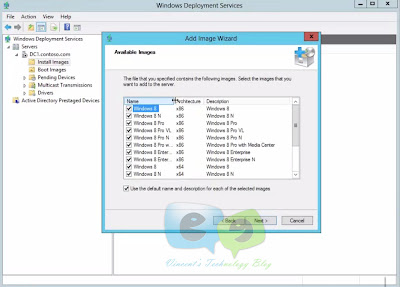Top 10 Free Android Games

Hello guys, no doubt Android is currently the worlds most popular smart-phone operating system. So not-withstanding taking the advantage of that, i have piled up my own personal Top 10 Android games. Why i did this is because , from a personal experience, when i started using an android device with a huge internal storage, i had some much excitement, which kept me downloading games upon games just by looking at the ratings, at the end of the day i saw that some of them are not just worth it. So to help the Game lovers like me easily; I made this list of my personal opinion. I hope you like it. If you are accessing with mobile no need clicking the DOWNLOAD links just search them on Google Play App . For those with the Laptop/Desktop you can easily click the Download button to get it.